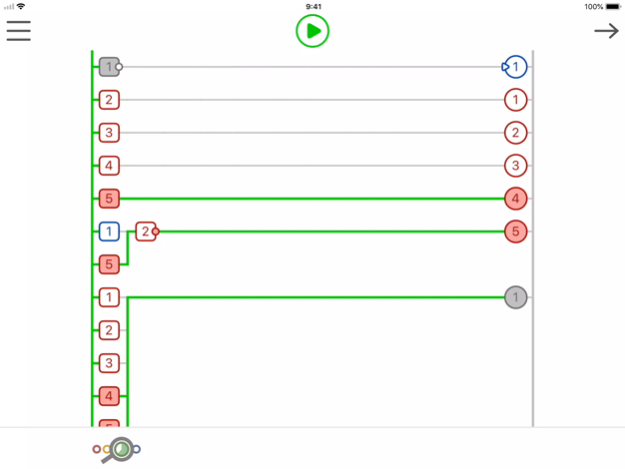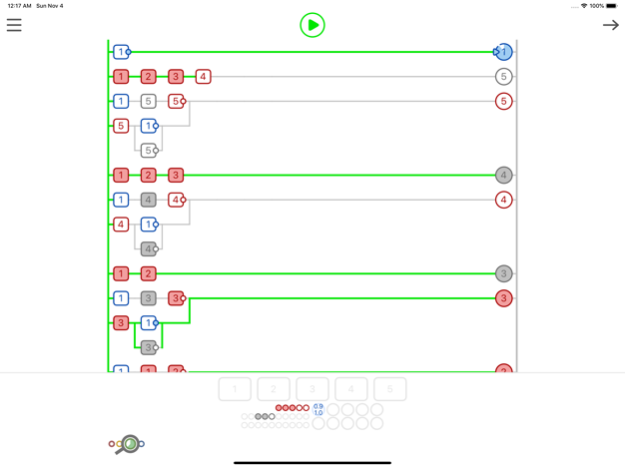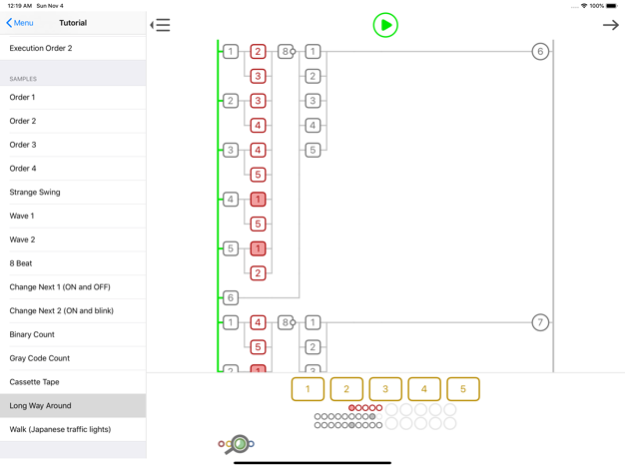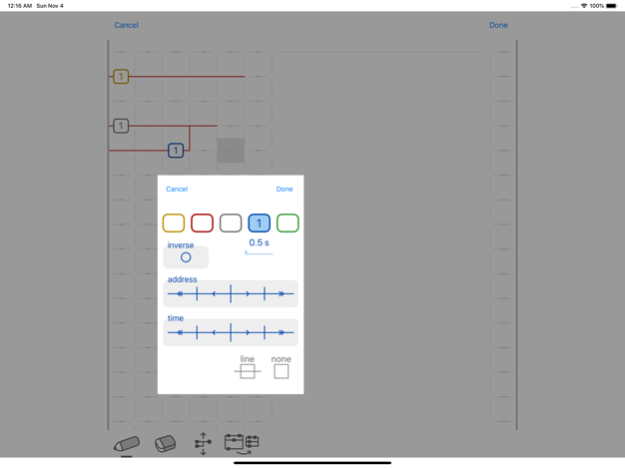LadderTouch 2.1.0
Continue to app
Paid Version
Publisher Description
LadderTouch is an app to learn the basics of ladder logic, which is a graphical programming language.
This app has three functions.
You can learn about that mechanism by executing some of the prepared samples.
You can check your understanding with questions.
In addition, you can create and execute your own ladder.
Ladder functions of the timer, counter, and logical inverse are provided.
The user interface is designed to be easy to operate. The lines are written by tracing the screen. You can set an element by tapping a cell at which you want to add it.
---------------ELEMENTS---------------
Input(yellow)
Up to 5 elements.
You can control the input signal by tapping the buttons at the bottom of the display.
Virtual output(red)
Up to 5 elements.
Internal memory(gray)
Up to 20 elements.
Virtual output(red) and internal memory(gray) are the same for logical behavior.
But the difference is in usage.
The virtual output is the last element in the ladder logic chain.
The Internal memory is for the processing element of the ladder logic chain.
These are an imitation of the actual ladder logic with the output devices.
Timer(blue)
Up to 5 elements.
The timer can be set from 0.1 seconds to 10.0 seconds. The setting unit is 0.1 second.
The timer works only 'on delay'. This app does not include 'off delay'.
On Delay.
---++++++++++ source
-------++++++ destination
Off Delay.
+++---------- source
++++++++----- destination
+ ON
- OFF
Time flows from left to right
Counter(green)
Up to 5 elements.
You can set from 1 to 50.
There is no counter reset element in this app. Many other ladder logic software has it.
The way to reset the counter is to stop running the ladder.
All elements can be inverse in the source area.
However, timers and counters cannot do it in the destination area.
It is difficult to understand the inverse logic of a timer and counter in the destination area.
---------------EDIT---------------
You can edit ladders only with the paid version.
How to write elements or lines
Select the pencil icon.
To add an element: Tap where you want to set the element and select the element.
To draw a line: Draw where you want to write a line.
How to delete elements or lines
Select the eraser icon.
Tap where you want to delete the element.
How to scroll
Select the scroll icon, then you can scroll.
How to remove useless spaces
Select the order icon.
Tap order icon to remove useless spaces.
Line color
Green with complete ladder logic.
Red with something wrong.
--------------Other--------------
There is no function that connects to outer devices.
Mar 4, 2024
Version 2.1.0
The number of ladders that you can make has been increased from 20 to 30.
I have updated the introduction section of other apps as the number of apps has increased.
About LadderTouch
LadderTouch is a paid app for iOS published in the Other list of apps, part of Network & Internet.
The company that develops LadderTouch is Motonari Hibi. The latest version released by its developer is 2.1.0.
To install LadderTouch on your iOS device, just click the green Continue To App button above to start the installation process. The app is listed on our website since 2024-03-04 and was downloaded 31 times. We have already checked if the download link is safe, however for your own protection we recommend that you scan the downloaded app with your antivirus. Your antivirus may detect the LadderTouch as malware if the download link is broken.
How to install LadderTouch on your iOS device:
- Click on the Continue To App button on our website. This will redirect you to the App Store.
- Once the LadderTouch is shown in the iTunes listing of your iOS device, you can start its download and installation. Tap on the GET button to the right of the app to start downloading it.
- If you are not logged-in the iOS appstore app, you'll be prompted for your your Apple ID and/or password.
- After LadderTouch is downloaded, you'll see an INSTALL button to the right. Tap on it to start the actual installation of the iOS app.
- Once installation is finished you can tap on the OPEN button to start it. Its icon will also be added to your device home screen.